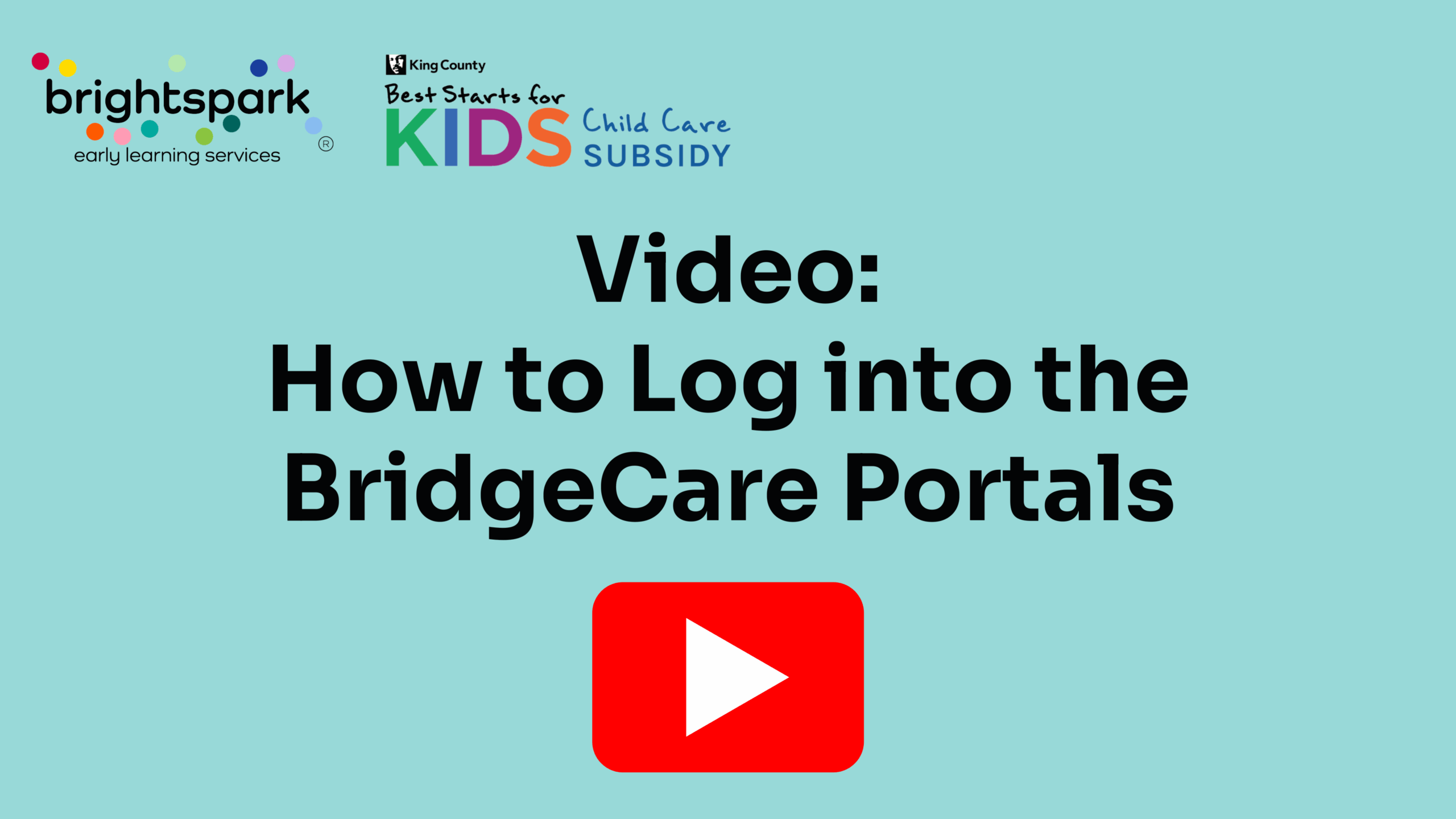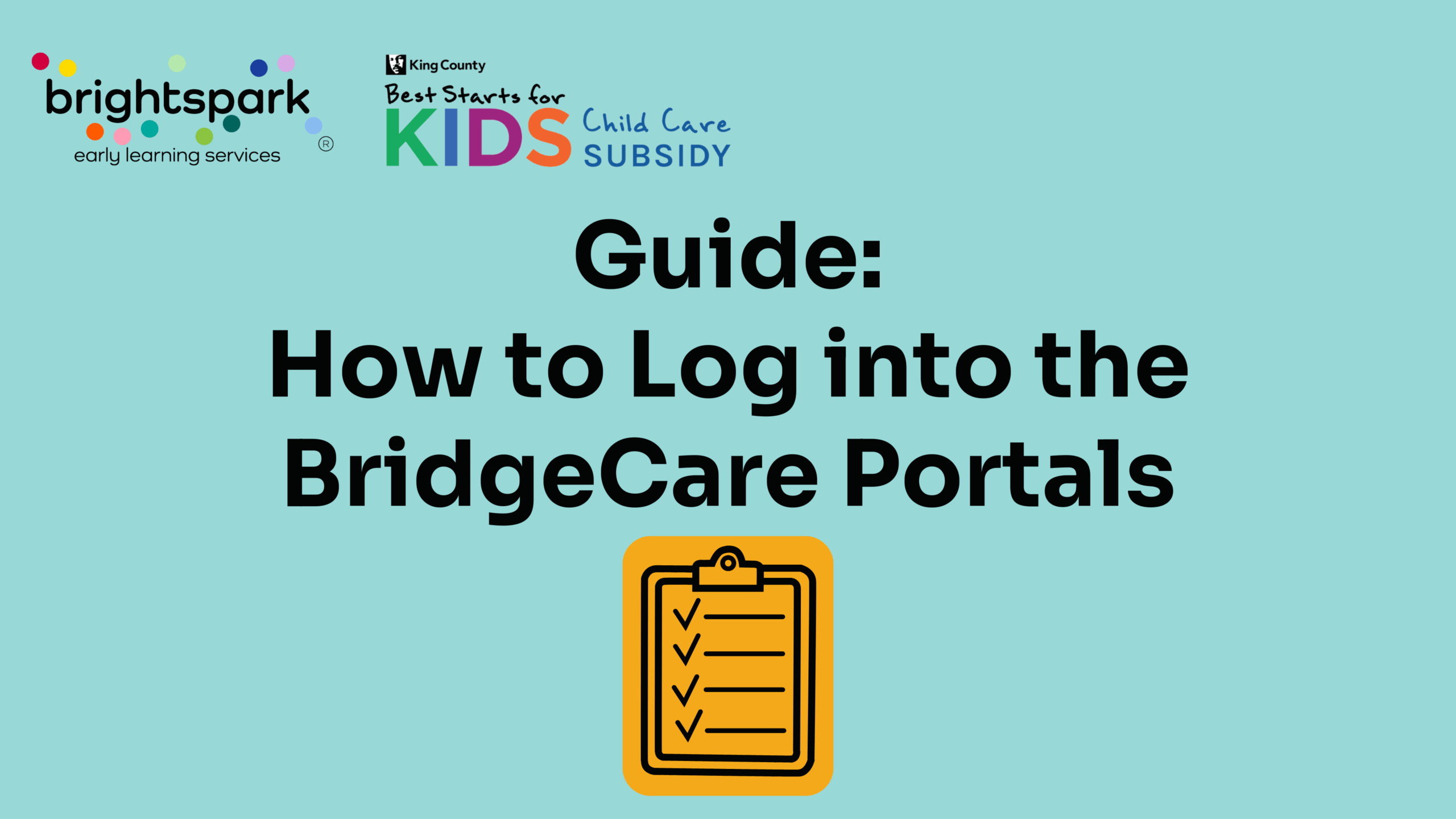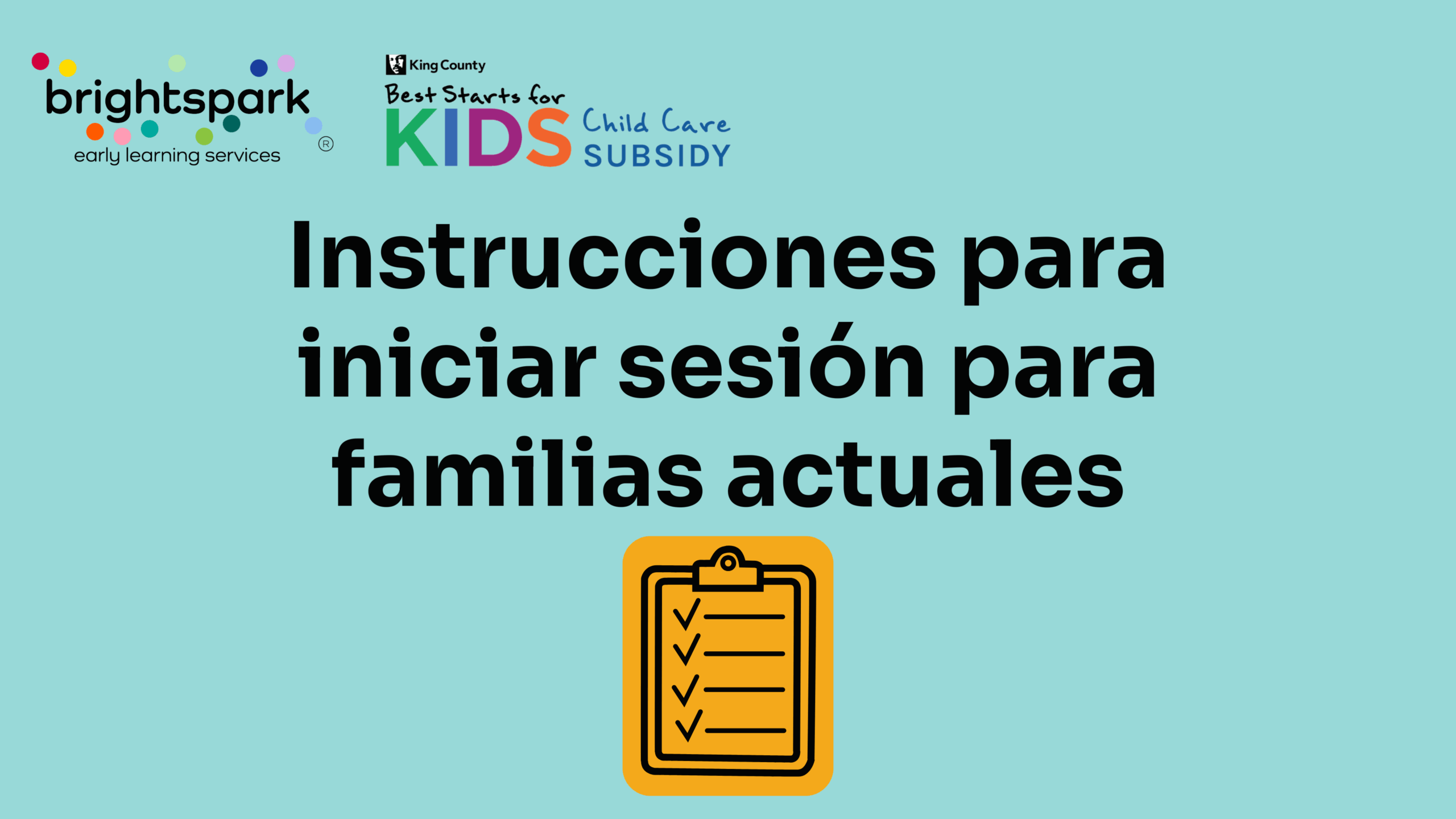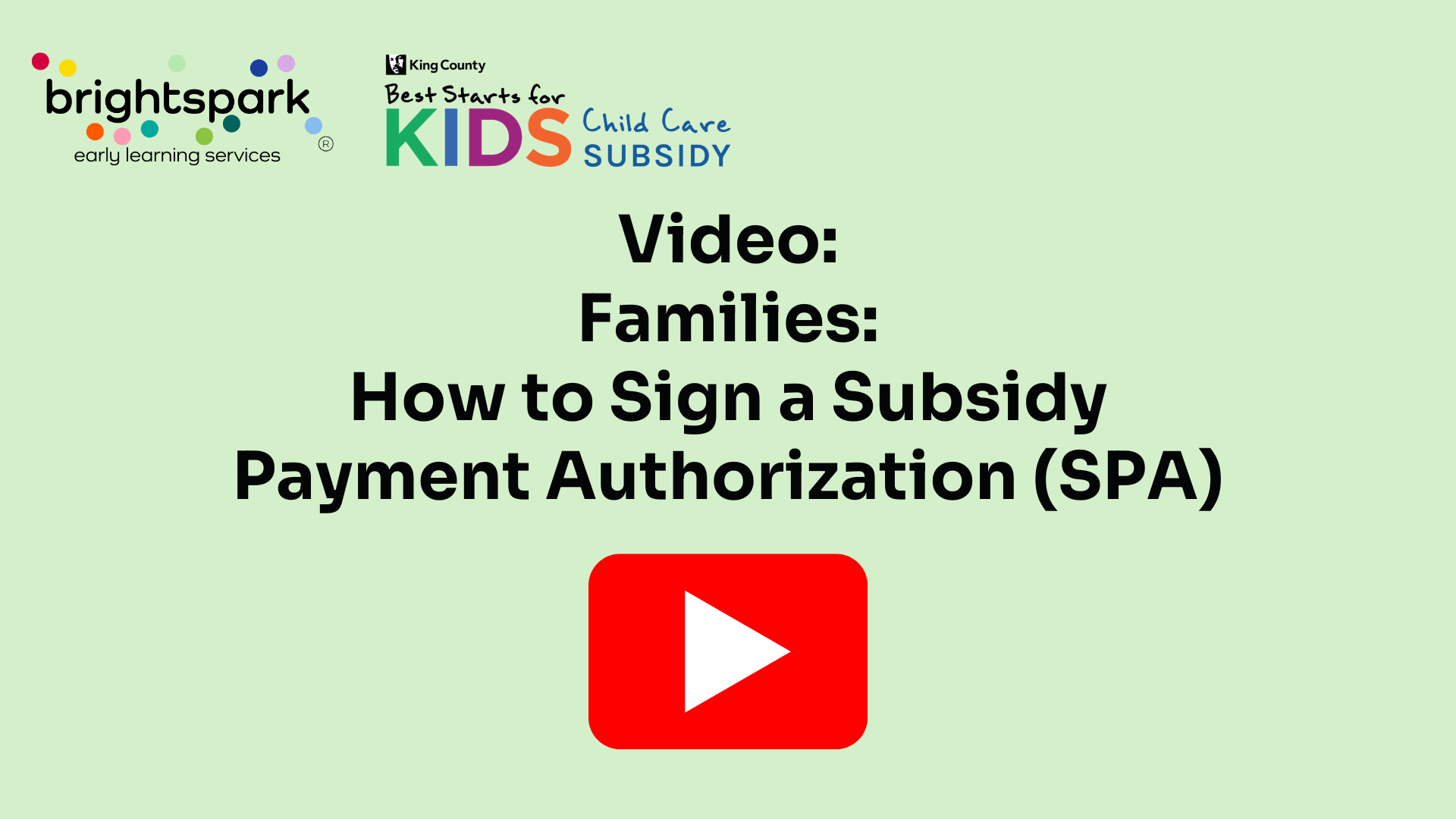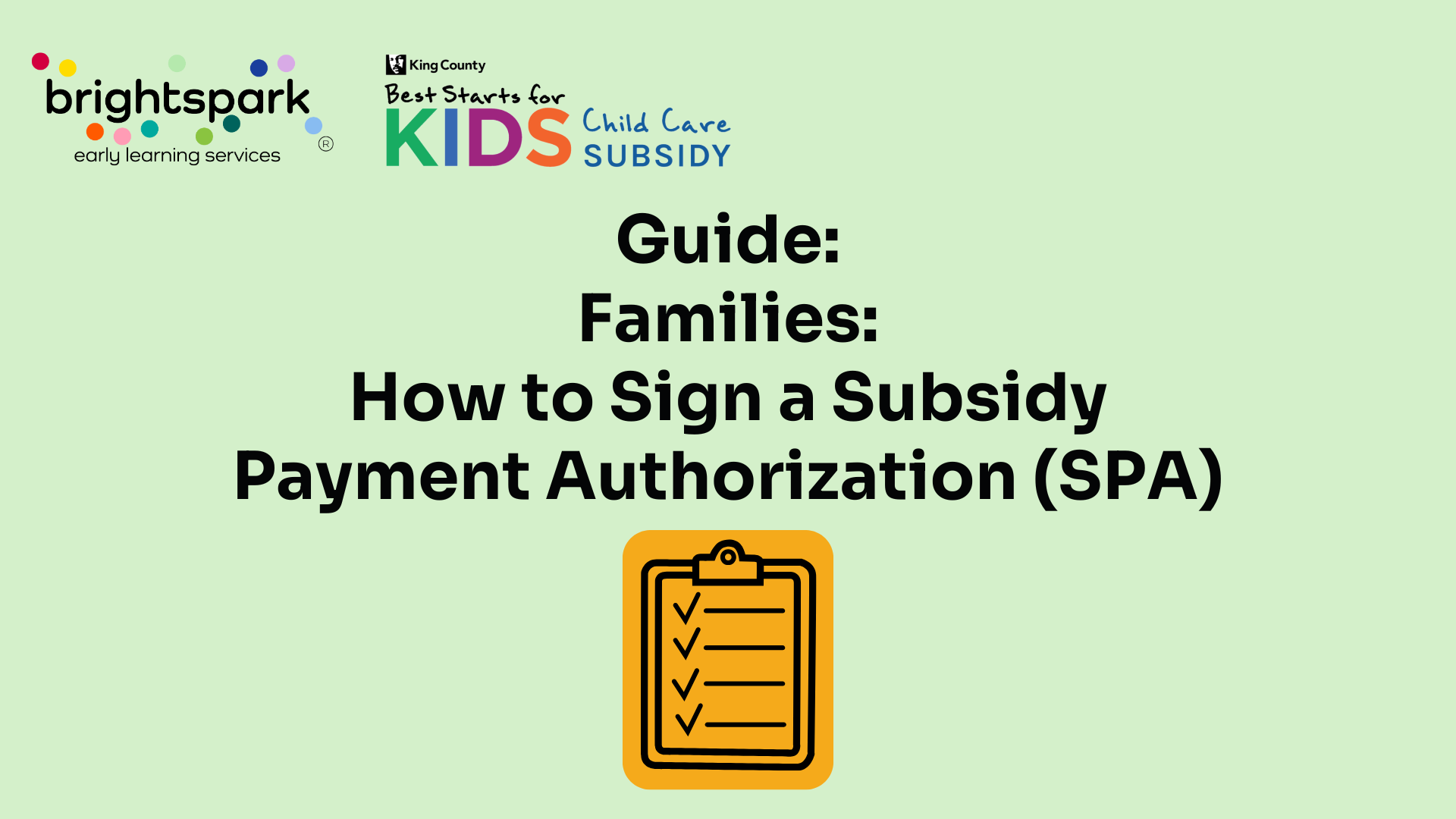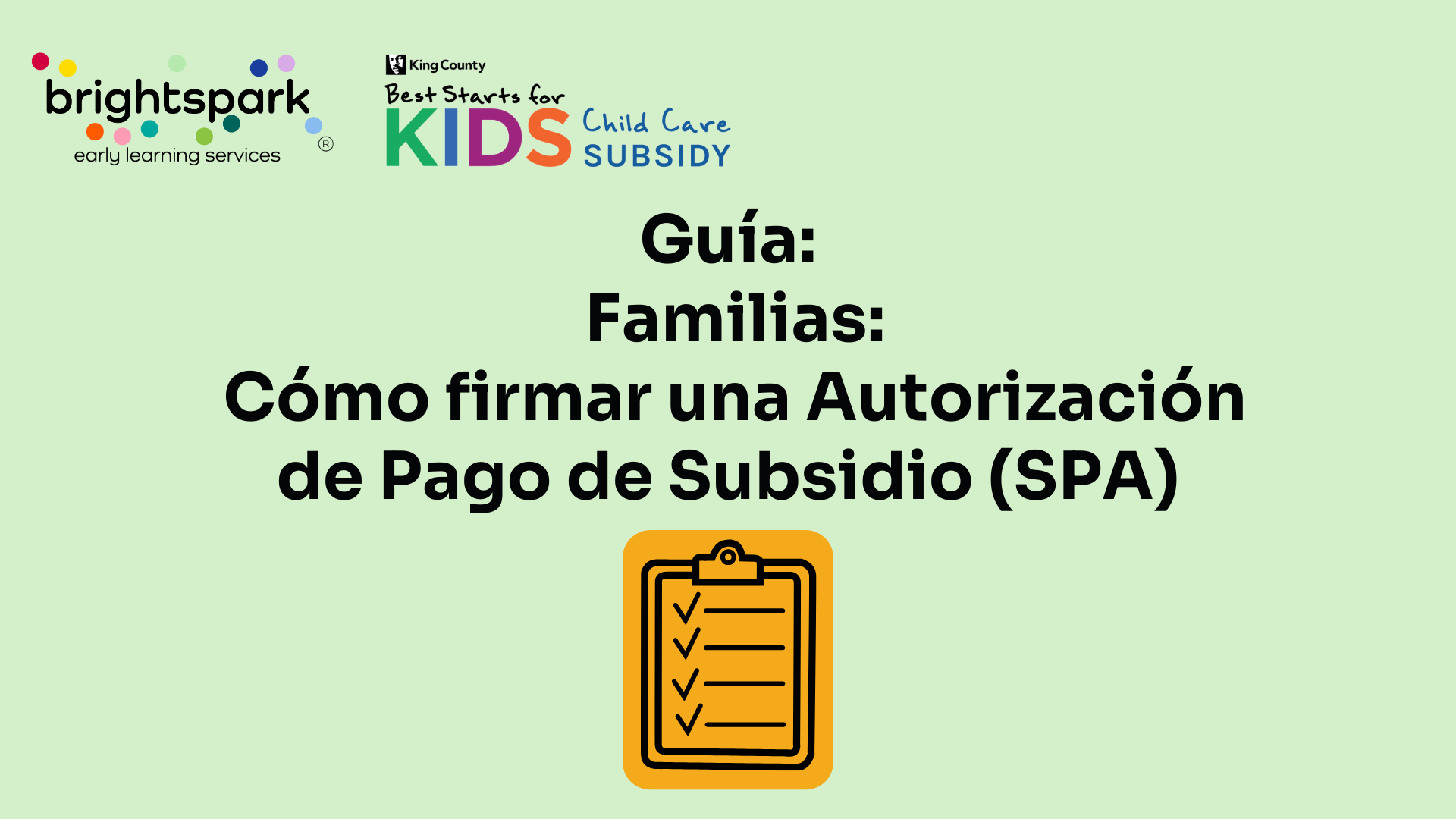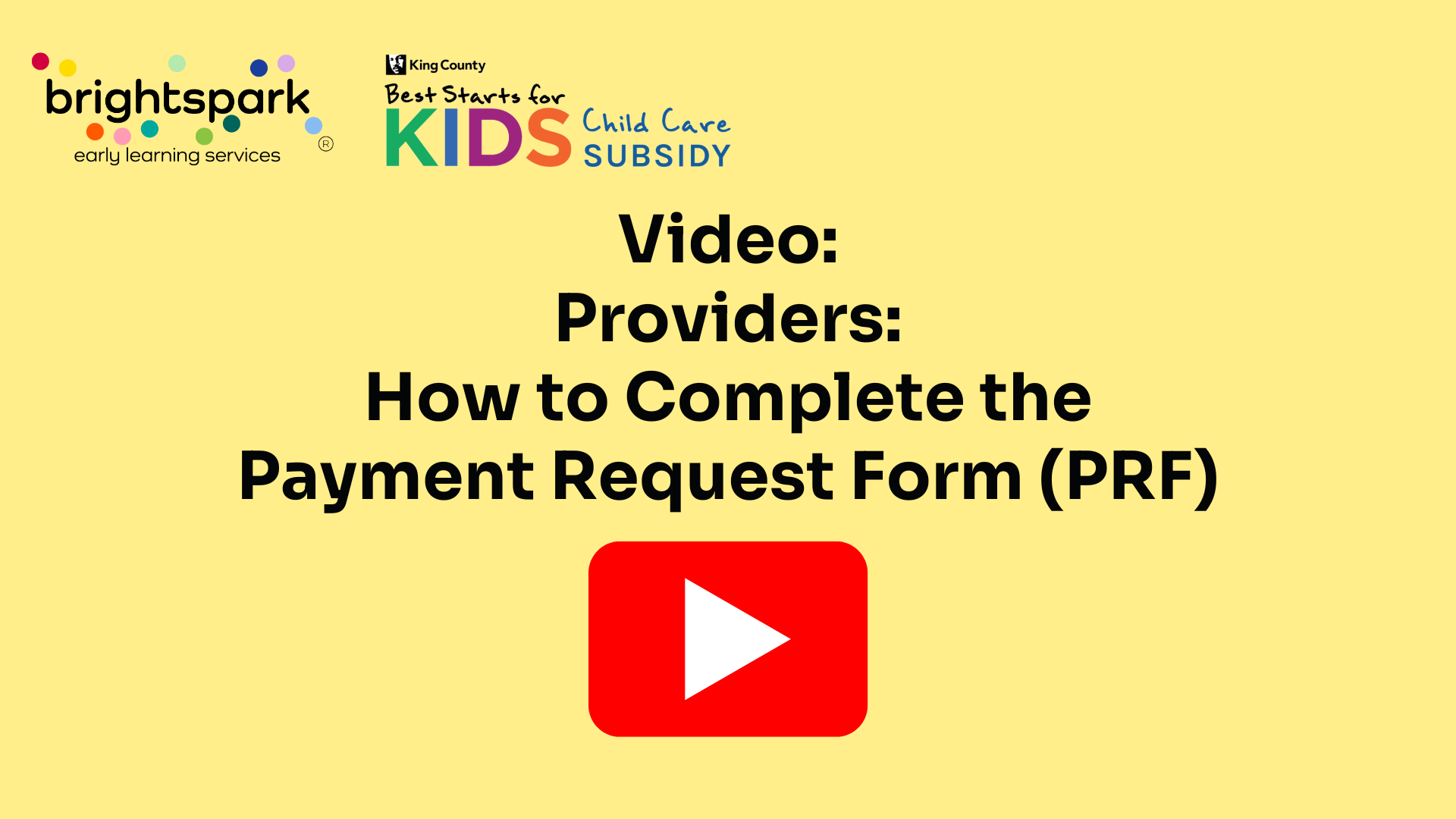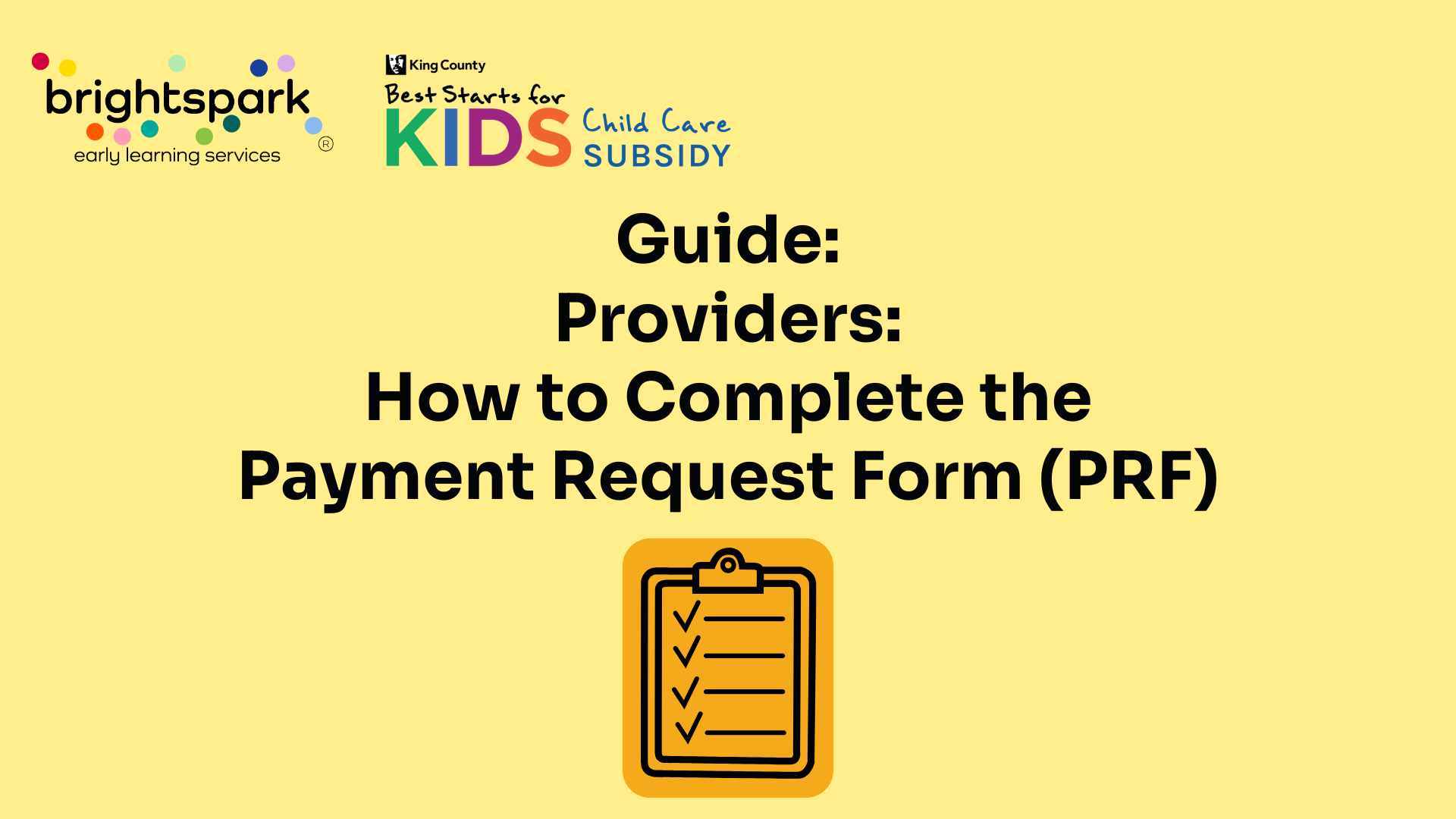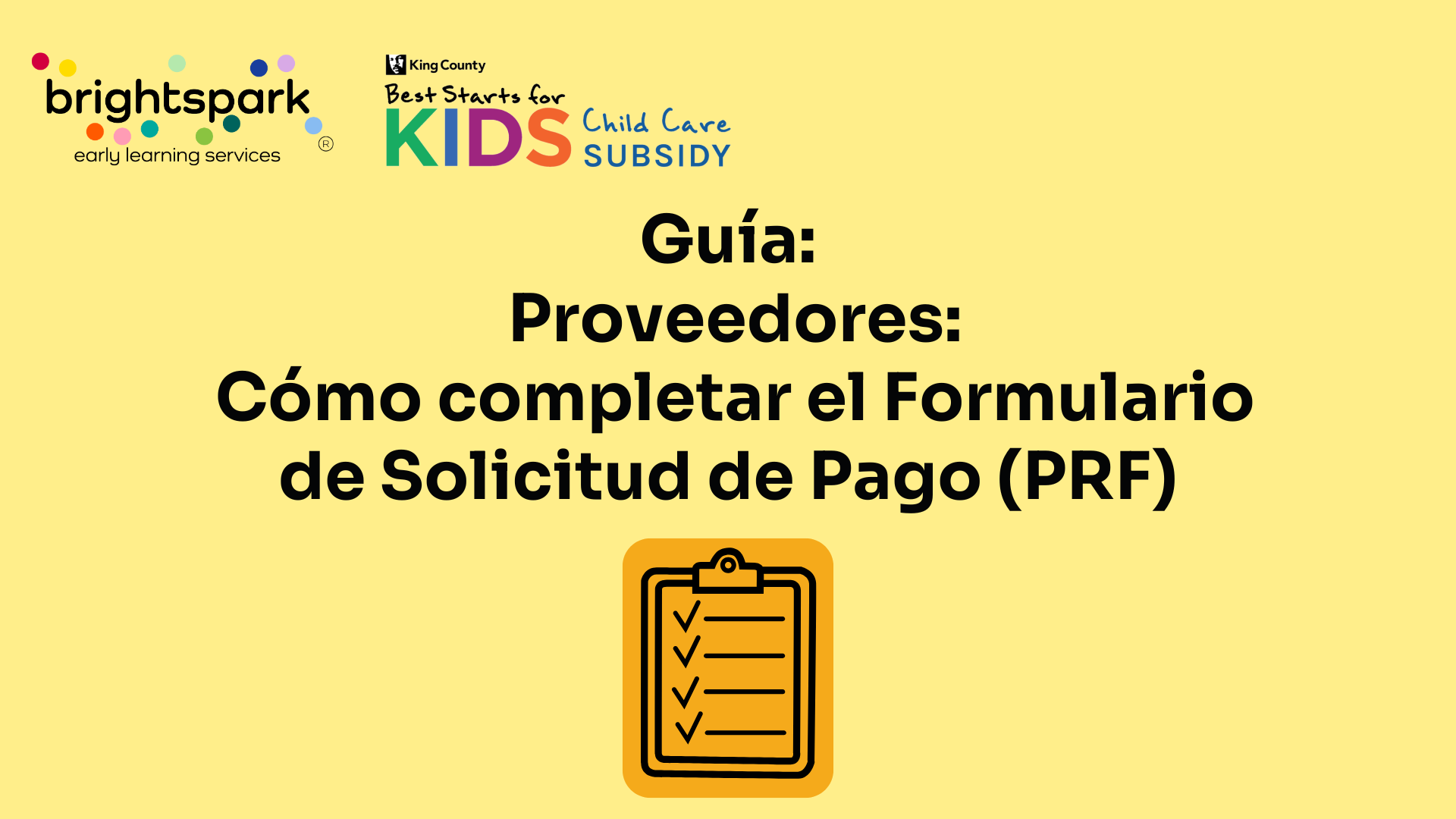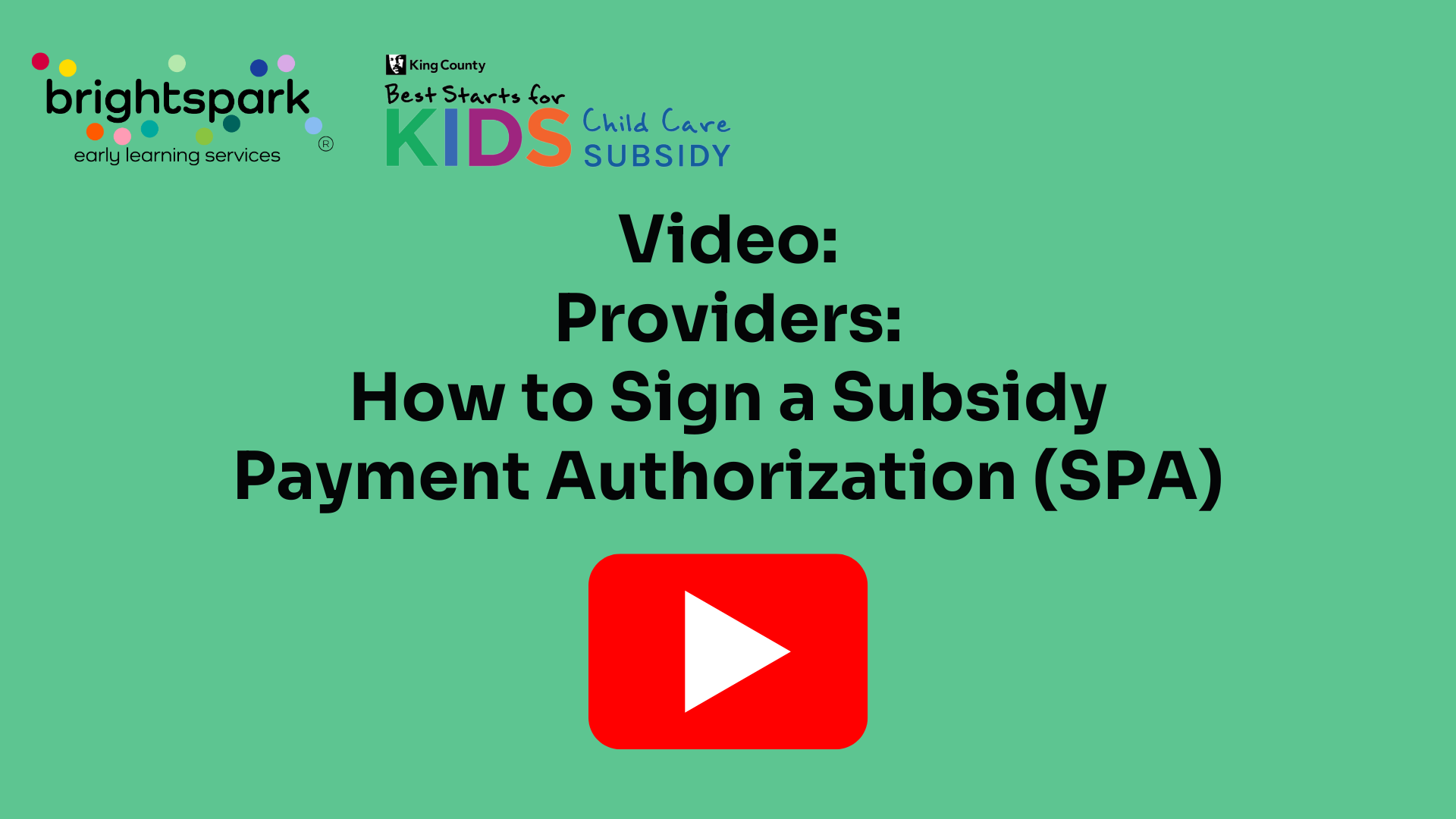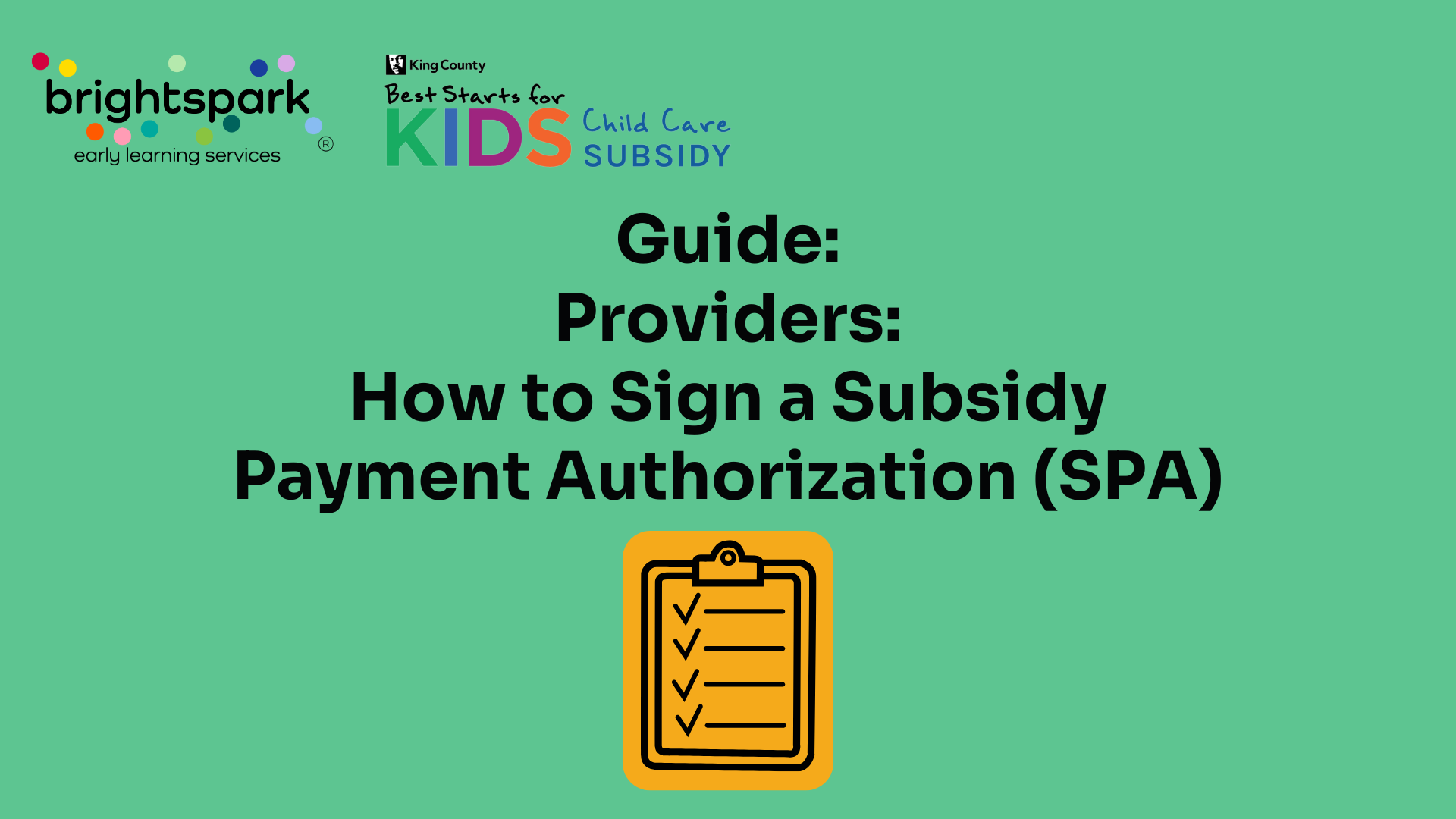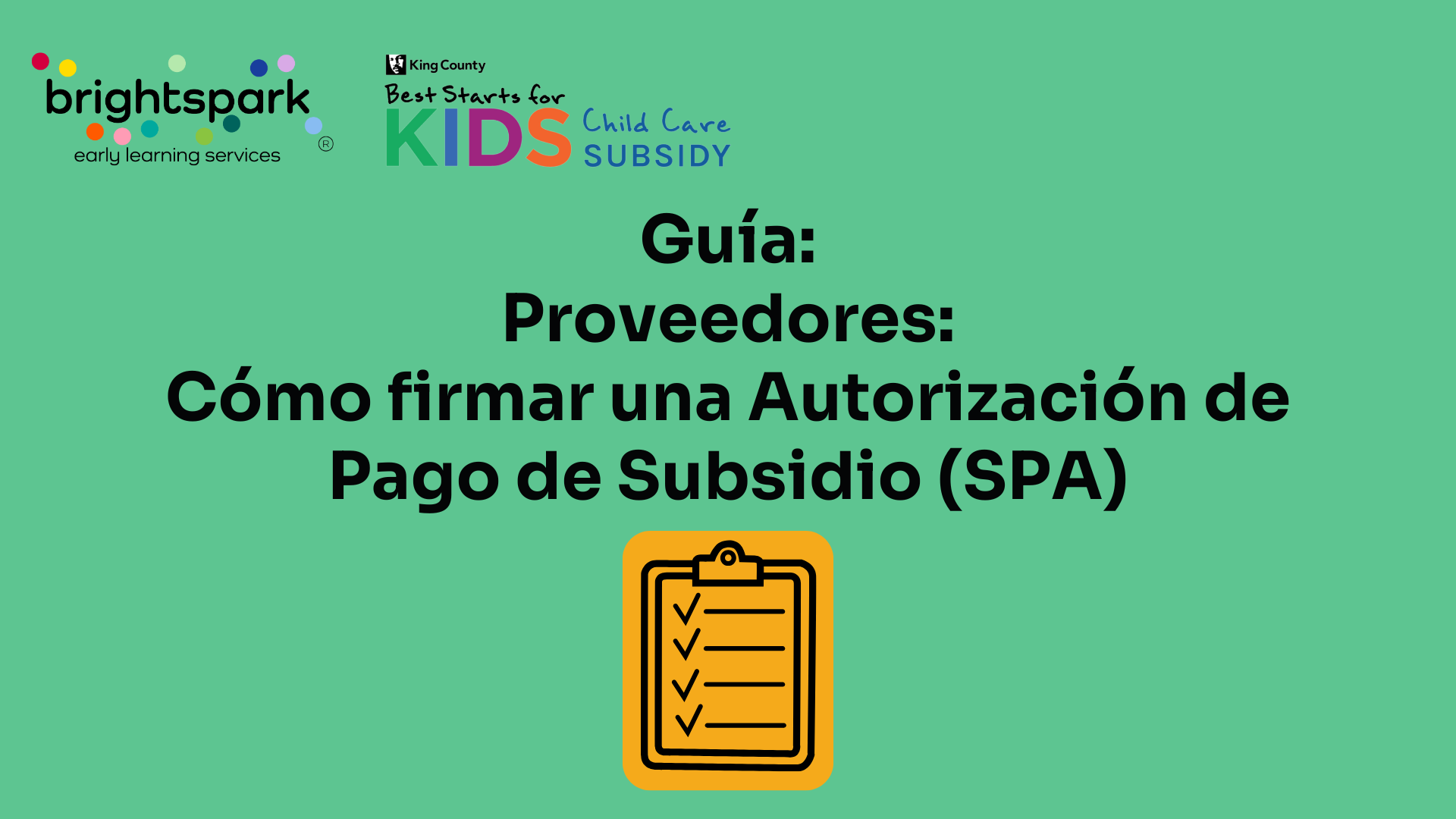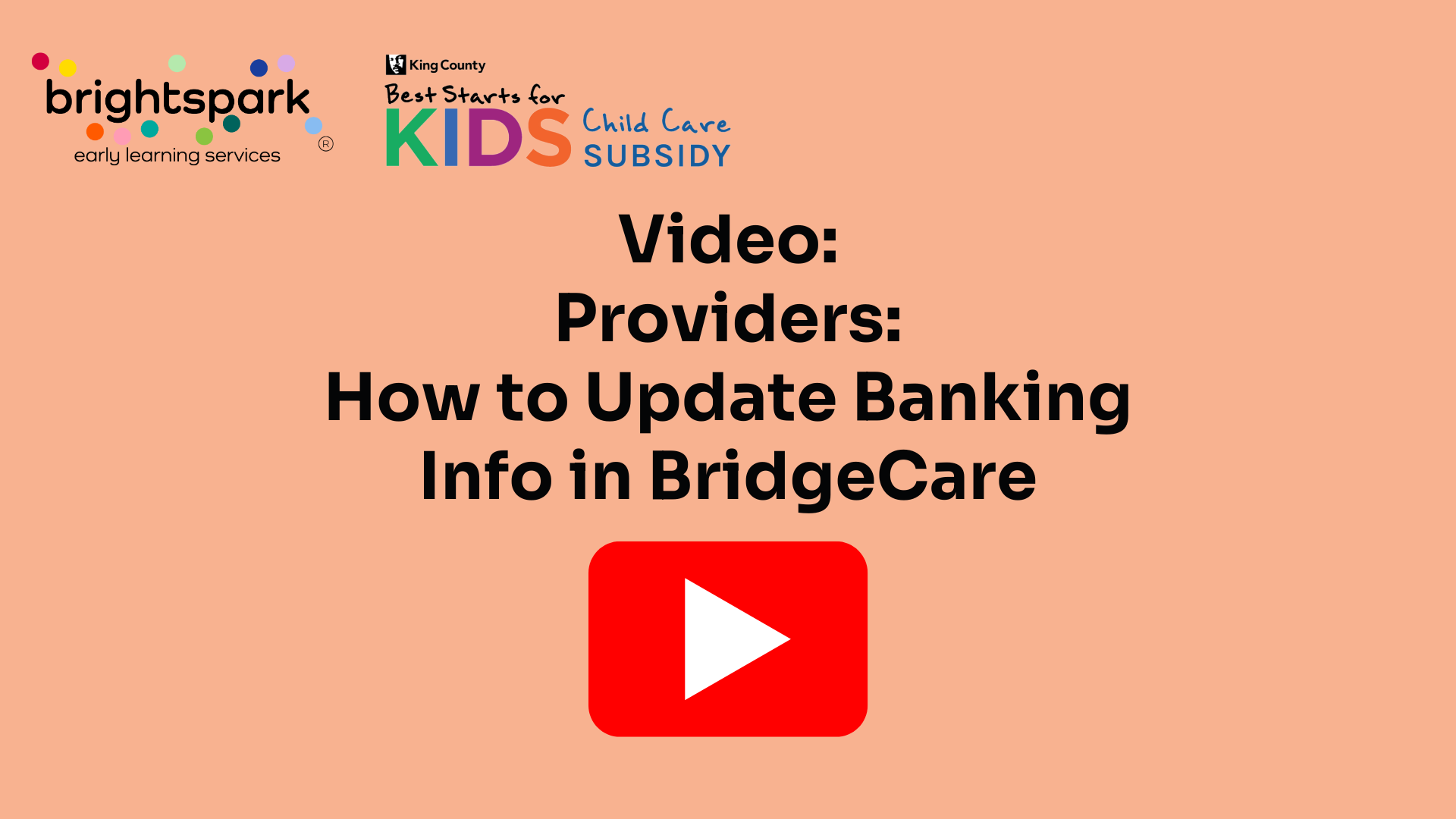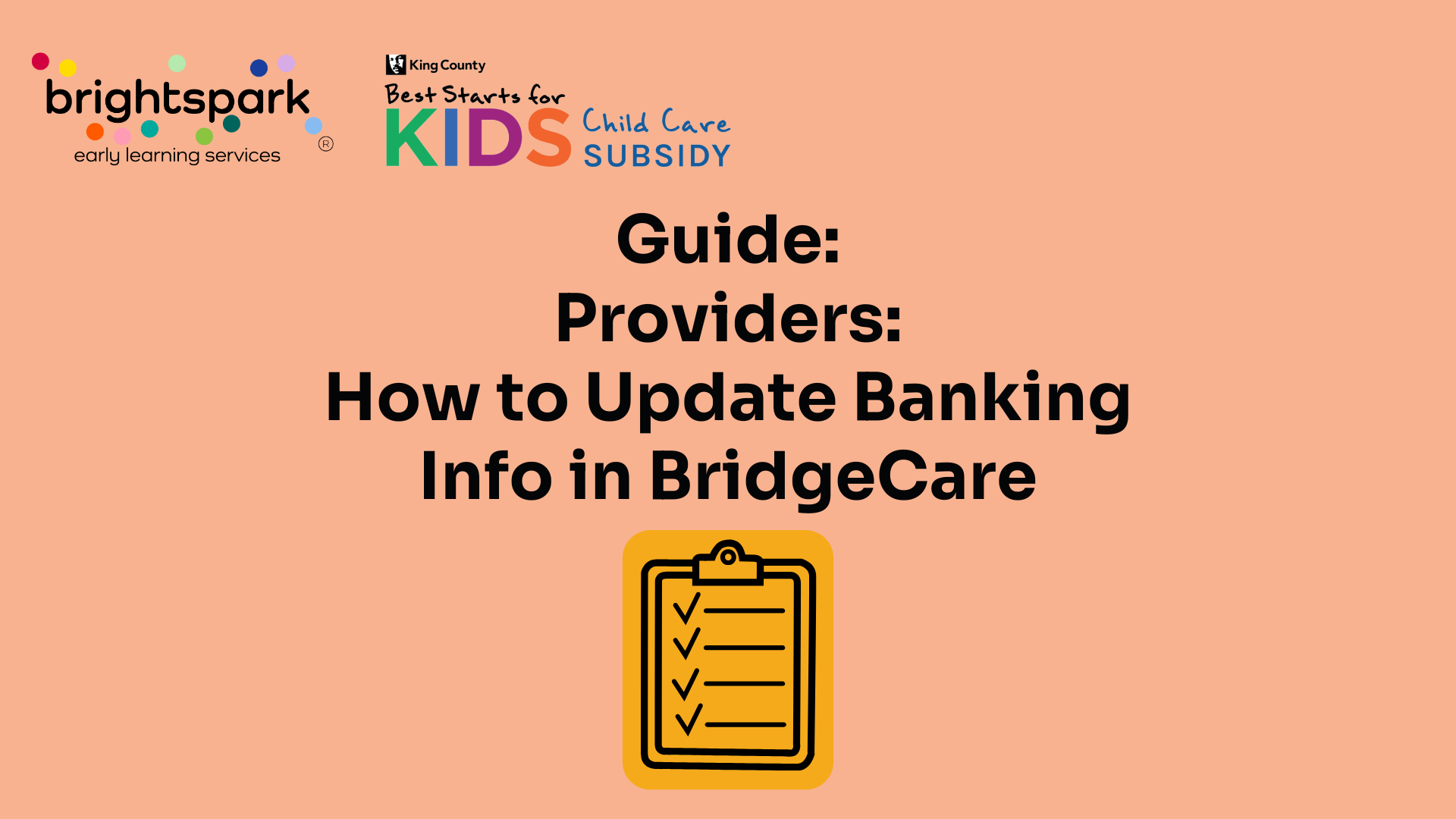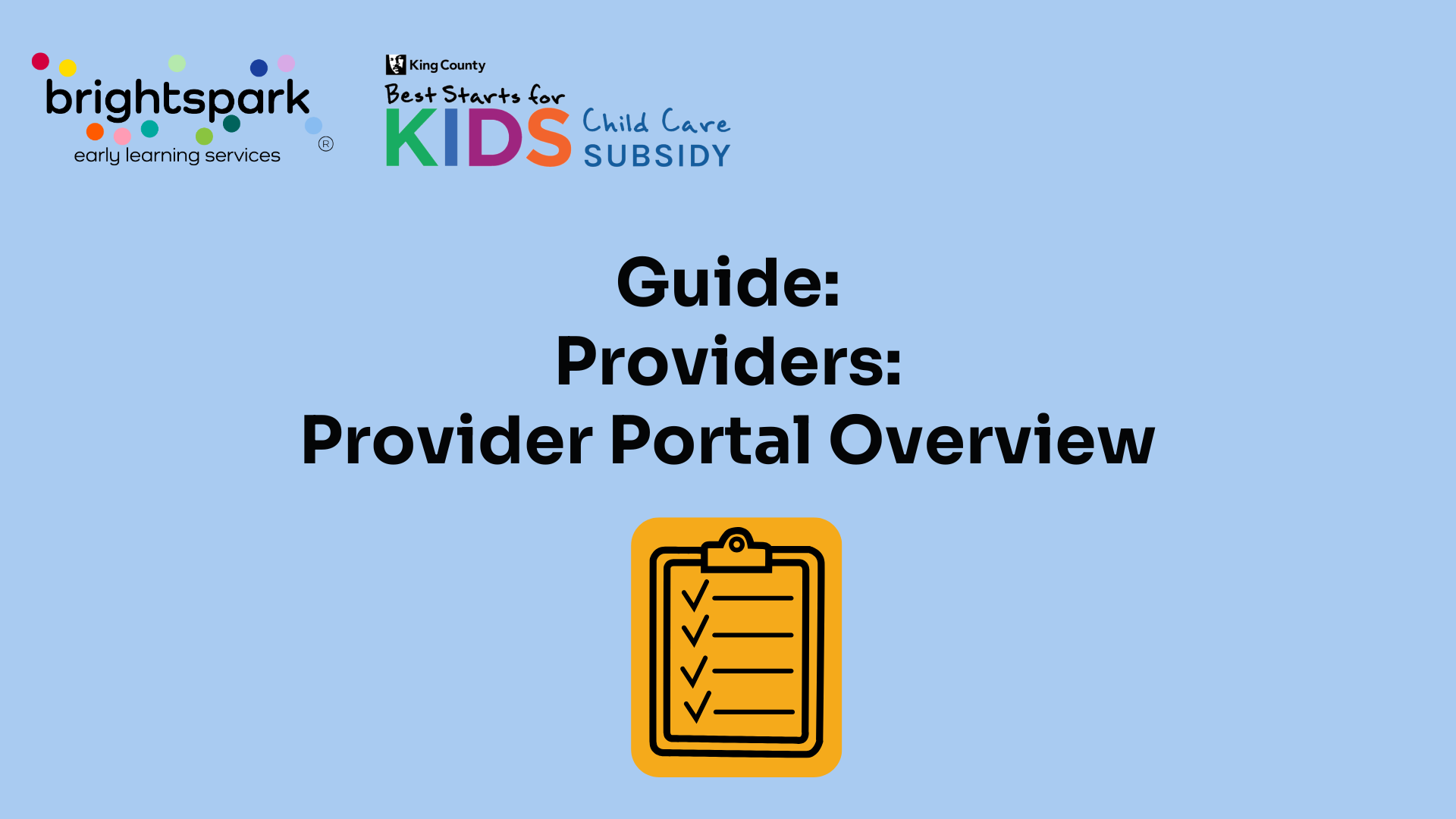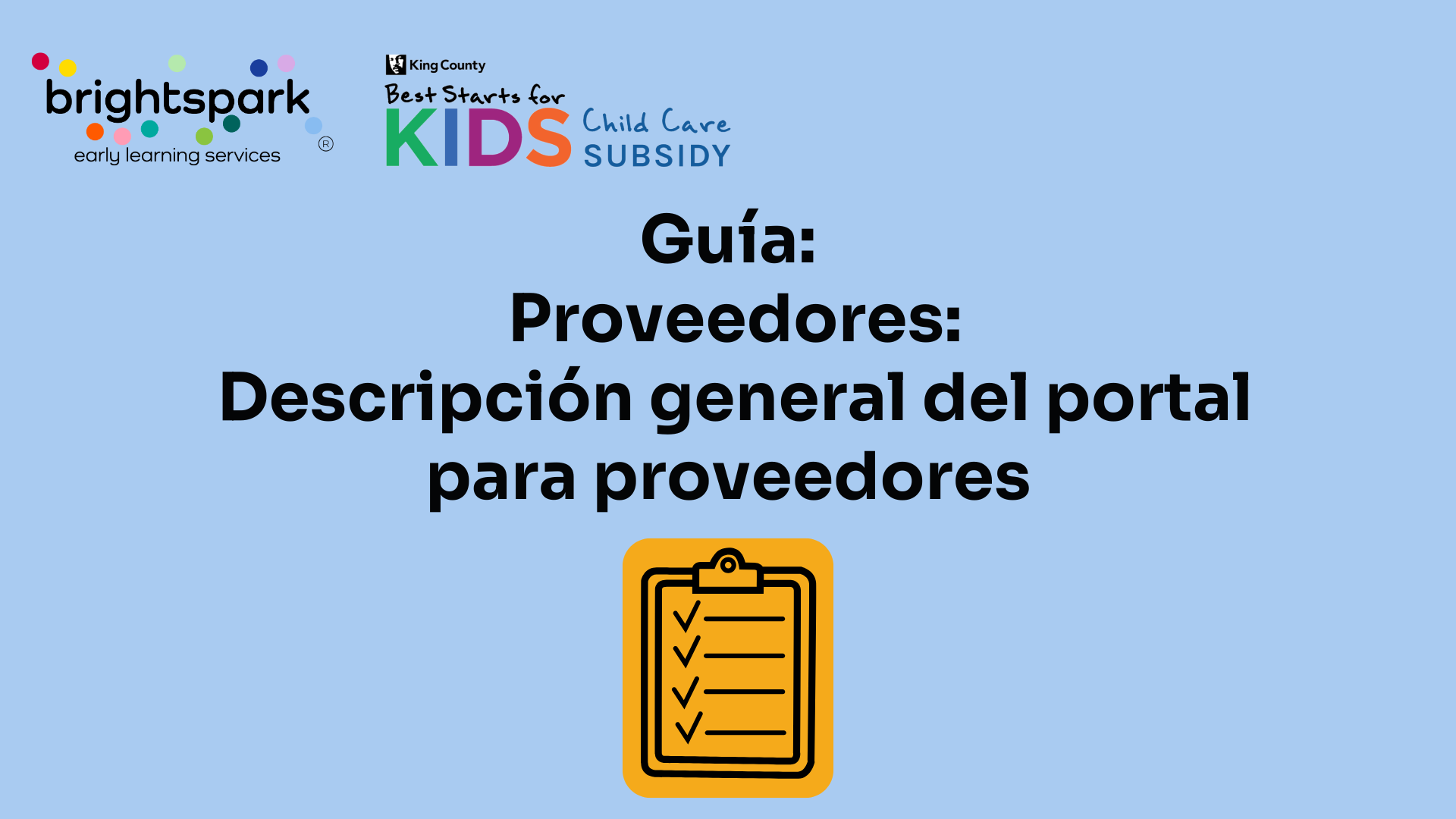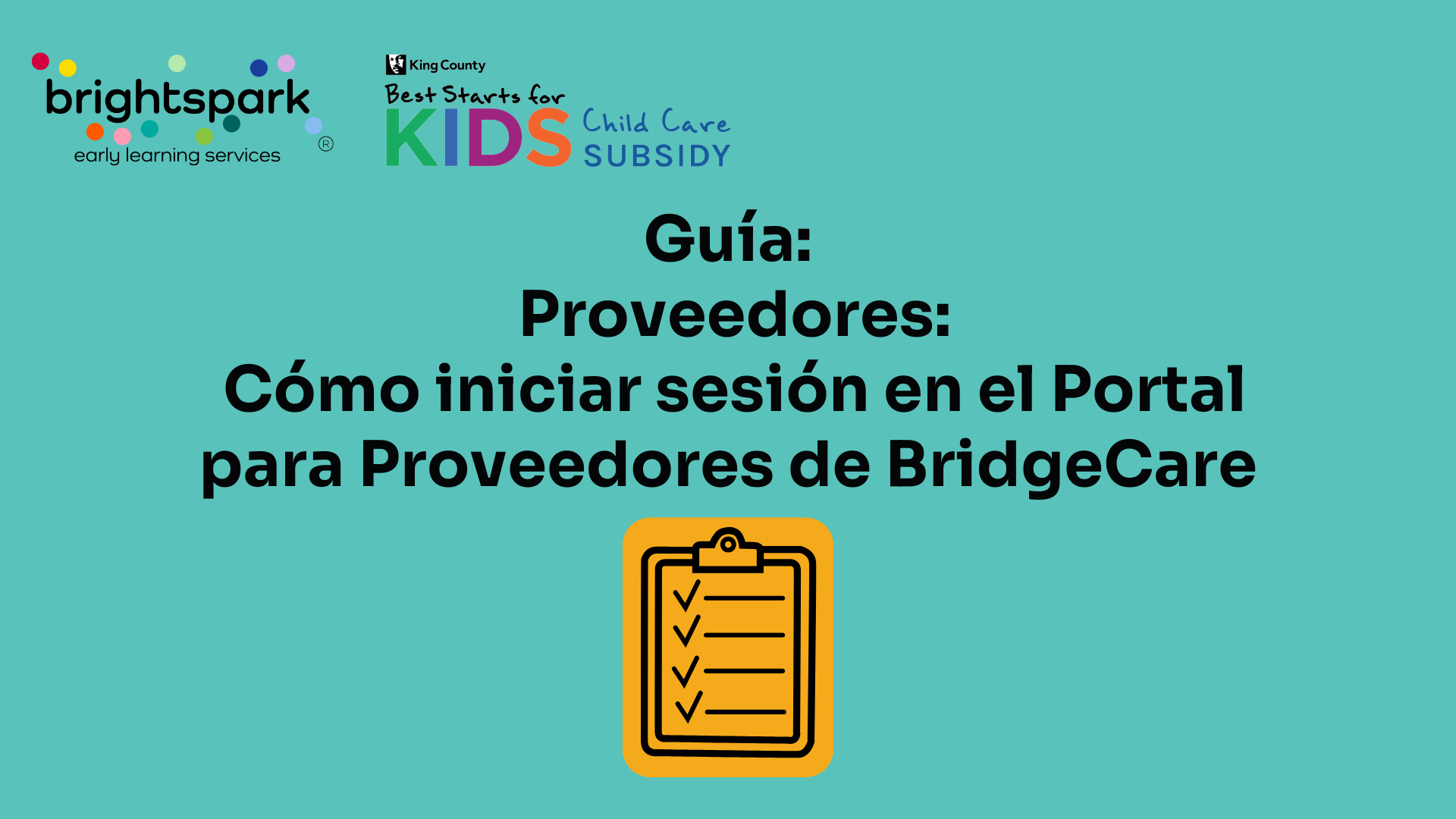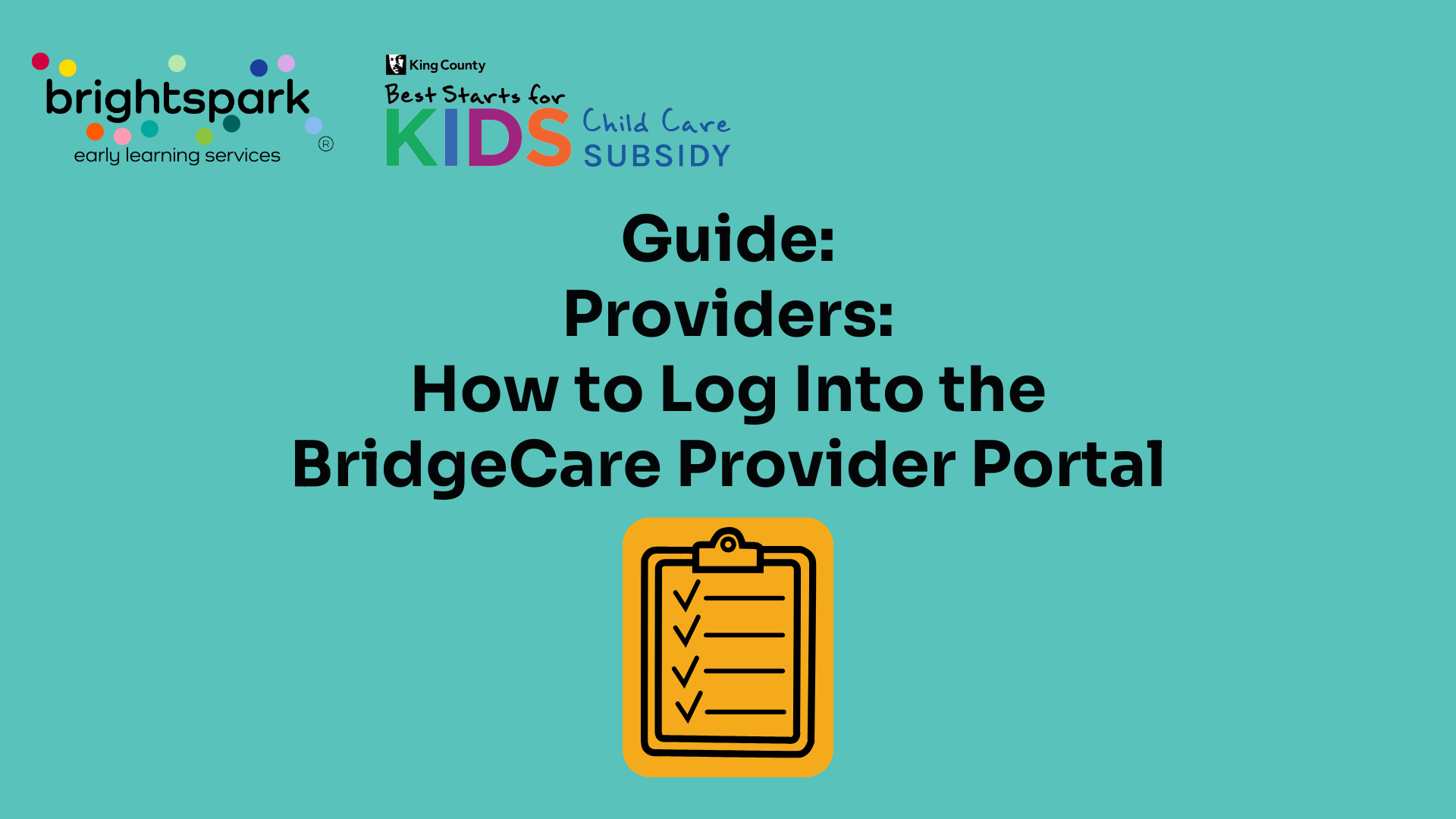There may be instances where the wrong provider is paid, the wrong amount is paid, or a provider is paid on behalf of a family or provider that no longer qualifies.
Please see below to understand scenarios when the provider might be responsible for repayment:
- If we underpay the provider:
A note will be applied to the particular case and payment month, and a corrected payment will be issued.
- If we overpay the provider:
A note will be applied to the particular case and payment month. If the child is continuing care, the overage will be subtracted from the next month’s subsidy. If the child is not continuing care, the child care provider will be asked to repay the difference.
- If we pay the wrong provider:
A note will be applied to the particular case and payment month. If the provider has children with continuing care, the overage will be applied to the next month’s subsidy for a different child. If no children are continuing care with that provider, the child care provider will be asked to repay the improper payment.
- If the provider or family is no longer eligible for Best Starts Subsidy:
A request for repayment will be issued to the child care provider.
- If the child receives another subsidy, such as WCCC:
Providers (and families) are required to notify us if the child is using or is authorized for any other subsidy programs, such as Working Connections Child Care (WCCC) or regional subsidies.
In most cases, families using WCCC are not eligible for a Best Starts Subsidy, and we will send a request for repayment to the provider.
- If we suspect a family or provider has tried to defraud the program by intentionally giving us false information:
A review board will evaluate the facts and circumstances of the situation and recommend the next steps. The review board will include at least one representative from King County, BrightSpark leadership and BrightSpark frontline staff.